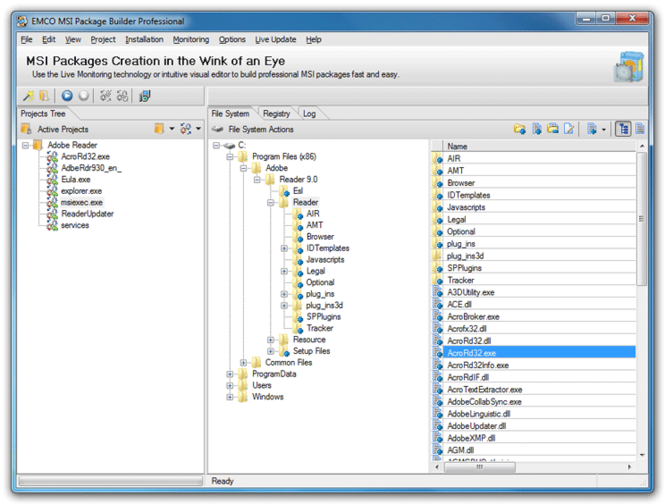MSI Package Builder Professional 4.5.3
MSI Package Builder Professional 4.5.3
MSI authoring tool for creating MSI packages, repackaging and customizing third-party installations. You can create MSI package manually using visual UI or use monitoring technology to track system changes and produce MSI installation automatically.
Last update
27 Dec. 2012
| old versions
Licence
Free to try |
$499.00
OS Support
Windows XP
Downloads
Total: 5,069 | Last week: 2
Ranking
#94 in
Development Kits
Screenshots of MSI Package Builder Professional
MSI Package Builder Professional Publisher's Description
MSI Package Builder is a tool that allows you to create MSI packages using easy visual interface and also customize and repackage third-party installations into MSI format. You can use it to produce MSI packages ready for silent deployment and repackage non-silent EXE installations to silent MSI packages in order to prepare them for automatic remote deployment through Group Policy and other tools.
It is really easy to create, customize or repackage installations using unique Live Monitoring technology, provided by this tool. This technology allows to capture file system and registry changes and use this information to generate MSI package. It makes possible instead of specifying installation changes manually though visual editor, just monitor installation actions and create MSI that reproduce them. For example, you can start Live Monitoring, then just copy files to a required folder and once you will stop monitoring you will get an MSI that will install files to the folder.
Live Monitoring feature can be used to repackage third-party EXE installations to MSI format. This process is simple and straightforward - you just start monitoring and follow installation steps. When installation is completed you can stop monitoring and get MSI package that will perform exactly same actions as the original installation. One of the important advantages of using Live Monitoring technology over other repackaging methods is an ability to filter out unwanted changes performed by background system processes. It allows to have more accurate repackaging results.
It is really easy to create, customize or repackage installations using unique Live Monitoring technology, provided by this tool. This technology allows to capture file system and registry changes and use this information to generate MSI package. It makes possible instead of specifying installation changes manually though visual editor, just monitor installation actions and create MSI that reproduce them. For example, you can start Live Monitoring, then just copy files to a required folder and once you will stop monitoring you will get an MSI that will install files to the folder.
Live Monitoring feature can be used to repackage third-party EXE installations to MSI format. This process is simple and straightforward - you just start monitoring and follow installation steps. When installation is completed you can stop monitoring and get MSI package that will perform exactly same actions as the original installation. One of the important advantages of using Live Monitoring technology over other repackaging methods is an ability to filter out unwanted changes performed by background system processes. It allows to have more accurate repackaging results.
What's New in Version 4.5.3 of MSI Package Builder Professional
Version 4.5.3 allows monitoring Java installers, includes MSI generation stability improvements and few bug fixes.
Look for Similar Items by Category
Feedback
- If you need help or have a question, contact us
- Would you like to update this product info?
- Is there any feedback you would like to provide? Click here
Popular Downloads
-
 Kundli
4.5
Kundli
4.5
-
 Macromedia Flash 8
8.0
Macromedia Flash 8
8.0
-
 Cool Edit Pro
2.1.3097.0
Cool Edit Pro
2.1.3097.0
-
 Hill Climb Racing
1.0
Hill Climb Racing
1.0
-
 Cheat Engine
6.8.1
Cheat Engine
6.8.1
-
 Grand Theft Auto: Vice City
1.0
Grand Theft Auto: Vice City
1.0
-
 C-Free
5.0
C-Free
5.0
-
 Windows XP Service Pack 3
Build...
Windows XP Service Pack 3
Build...
-
 Iggle Pop
1.0
Iggle Pop
1.0
-
 Grand Auto Adventure
1.0
Grand Auto Adventure
1.0
-
 Ulead Video Studio Plus
11
Ulead Video Studio Plus
11
-
 Netcut
2.1.4
Netcut
2.1.4
-
 Zuma Deluxe
1.0
Zuma Deluxe
1.0
-
 AtomTime Pro
3.1d
AtomTime Pro
3.1d
-
 Tom VPN
2.2.8
Tom VPN
2.2.8
-
 Minecraft
1.10.2
Minecraft
1.10.2
-
 Horizon
2.9.0.0
Horizon
2.9.0.0
-
 Vidnoz AI
1.0.0
Vidnoz AI
1.0.0
-
 Auto-Tune Evo VST
6.0.9.2
Auto-Tune Evo VST
6.0.9.2
-
 Vector on PC
1.0
Vector on PC
1.0